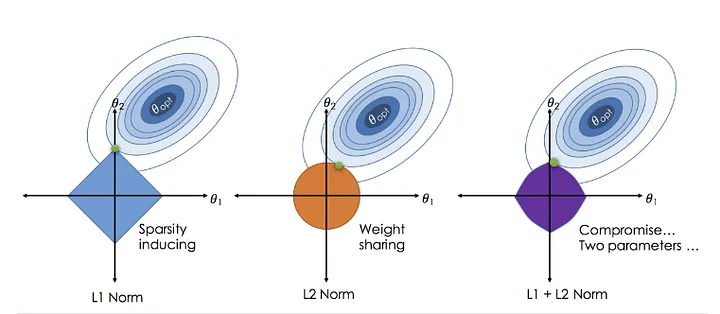
10 Regularization
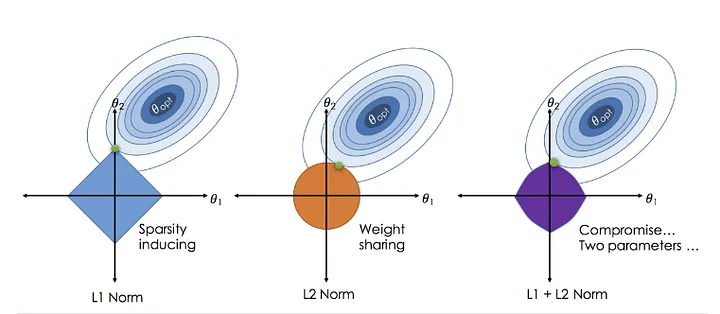
import numpy as np
import pandas as pd
import random
import seaborn as sns
import matplotlib.pyplot as plt
from sklearn.linear_model import LinearRegression
from sklearn.metrics import mean_squared_error
%matplotlib inline
plt.style.use('ggplot')
from matplotlib.pylab import rcParams
rcParams['figure.figsize'] = 5, 410.1 Why do we need regularization?
10.1.1 The Challenge of Overfitting and Underfitting
When building machine learning models, we aim to find patterns in data that generalize well to unseen samples. However, models can suffer from two key issues:
- Underfitting: The model is too simple to capture the underlying pattern in the data.
- Overfitting: The model is too complex and captures noise rather than generalizable patterns.
Regularization is a technique used to address overfitting by penalizing overly complex models.
10.1.2 Understanding the Bias-Variance Tradeoff
A well-performing model balances two competing sources of error:
- Bias: Error due to overly simplistic assumptions (e.g., underfitting).
- Variance: Error due to excessive sensitivity to training data (e.g., overfitting).
A high-bias model (e.g., a simple linear regression) may not capture the underlying trend, while a high-variance model (e.g., a deep neural network with many parameters) may memorize noise instead of learning meaningful patterns.
Regularization helps reduce variance while maintaining an appropriate level of model complexity.
10.1.3 Visualizing Overfitting vs. Underfitting
To better understand this concept, consider three different models:
- Underfitting (High Bias): The model is too simple and fails to capture important trends.
- Good Fit (Balanced Bias & Variance): The model generalizes well to unseen data.
- Overfitting (High Variance): The model is too complex and captures noise, leading to poor generalization.
\[ \text{Total Error} = \text{Bias}^2 + \text{Variance} + \text{Irreducible Error} \]
Regularization helps control variance by penalizing large coefficients, leading to a model that generalizes better.
10.2 Simulating Data for an Overfitting Linear Model
10.2.1 Generating the data
#Define input array with angles from 60deg to 300deg converted to radians
x = np.array([i*np.pi/180 for i in range(360)])
np.random.seed(10) #Setting seed for reproducibility
y = np.sin(x) + np.random.normal(0,0.15,len(x))
data = pd.DataFrame(np.column_stack([x,y]),columns=['x','y'])
plt.plot(data['x'],data['y'],'.');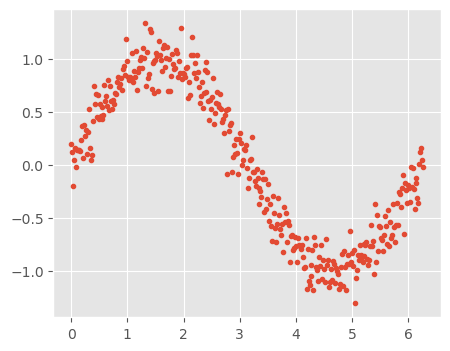
# check how the data looks like
data.head()| x | y | |
|---|---|---|
| 0 | 0.000000 | 0.199738 |
| 1 | 0.017453 | 0.124744 |
| 2 | 0.034907 | -0.196911 |
| 3 | 0.052360 | 0.051078 |
| 4 | 0.069813 | 0.162957 |
Polynomial features allow linear regression to model non-linear relationships. Higher-degree terms capture more complex patterns in the data. Let’s manually expands features, similar to PolynomialFeatures in sklearn.preprocessing. Using polynomial regression, we can evaluate different polynomial degrees and analyze the balance between underfitting and overfitting.
for i in range(2,16): #power of 1 is already there
colname = 'x_%d'%i #new var will be x_power
data[colname] = data['x']**i
data.head()| x | y | x_2 | x_3 | x_4 | x_5 | x_6 | x_7 | x_8 | x_9 | x_10 | x_11 | x_12 | x_13 | x_14 | x_15 | |
|---|---|---|---|---|---|---|---|---|---|---|---|---|---|---|---|---|
| 0 | 0.000000 | 0.199738 | 0.000000 | 0.000000 | 0.000000e+00 | 0.000000e+00 | 0.000000e+00 | 0.000000e+00 | 0.000000e+00 | 0.000000e+00 | 0.000000e+00 | 0.000000e+00 | 0.000000e+00 | 0.000000e+00 | 0.000000e+00 | 0.000000e+00 |
| 1 | 0.017453 | 0.124744 | 0.000305 | 0.000005 | 9.279177e-08 | 1.619522e-09 | 2.826599e-11 | 4.933346e-13 | 8.610313e-15 | 1.502783e-16 | 2.622851e-18 | 4.577739e-20 | 7.989662e-22 | 1.394459e-23 | 2.433790e-25 | 4.247765e-27 |
| 2 | 0.034907 | -0.196911 | 0.001218 | 0.000043 | 1.484668e-06 | 5.182470e-08 | 1.809023e-09 | 6.314683e-11 | 2.204240e-12 | 7.694250e-14 | 2.685800e-15 | 9.375210e-17 | 3.272566e-18 | 1.142341e-19 | 3.987522e-21 | 1.391908e-22 |
| 3 | 0.052360 | 0.051078 | 0.002742 | 0.000144 | 7.516134e-06 | 3.935438e-07 | 2.060591e-08 | 1.078923e-09 | 5.649226e-11 | 2.957928e-12 | 1.548767e-13 | 8.109328e-15 | 4.246034e-16 | 2.223218e-17 | 1.164074e-18 | 6.095079e-20 |
| 4 | 0.069813 | 0.162957 | 0.004874 | 0.000340 | 2.375469e-05 | 1.658390e-06 | 1.157775e-07 | 8.082794e-09 | 5.642855e-10 | 3.939456e-11 | 2.750259e-12 | 1.920043e-13 | 1.340443e-14 | 9.358057e-16 | 6.533156e-17 | 4.561003e-18 |
What This Code Does
- Generates Higher-Degree Polynomial Features: Iterates over the range 2 to 15, computing polynomial terms (
x², x³, ..., x¹⁵). - Dynamically Creates Column Names: New feature names are automatically generated in the format
x_2, x_3, ..., x_15. - Expands the Dataset: Each polynomial-transformed feature is stored
10.2.2 Splitting the Data
Next, we will split the data into training and testing sets. As we’ve learned, models tend to overfit when trained on a small dataset.
To intentionally create an overfitting scenario, we will: - Use only 10% of the data for training. - Reserve 90% of the data for testing.
This is not a typical train-test split but is deliberately done to demonstrate overfitting, where the model performs well on the training data but generalizes poorly to unseen data.
from sklearn.model_selection import train_test_split
train, test = train_test_split(data, test_size=0.9)print('Number of observations in the training data:', len(train))
print('Number of observations in the test data:',len(test))Number of observations in the training data: 36
Number of observations in the test data: 32410.2.3 Splitting the target and features
X_train = train.drop('y', axis=1).values
y_train = train.y.values
X_test = test.drop('y', axis=1).values
y_test = test.y.values10.2.4 Building Models
10.2.4.1 Building a linear model with only 1 predictor x
# Linear regression with one feature
independent_variable_train = X_train[:, 0:1]
linreg = LinearRegression()
linreg.fit(independent_variable_train, y_train)
y_train_pred = linreg.predict(independent_variable_train)
rss_train = sum((y_train_pred-y_train)**2)/X_train.shape[0]
independent_variable_test = X_test[:, 0:1]
y_test_pred = linreg.predict(independent_variable_test)
rss_test = sum((y_test_pred-y_test)**2)/X_test.shape[0]
print("Training Error", rss_train)
print("Testing Error", rss_test)
plt.plot(X_train[:, 0:1], y_train_pred)
plt.plot(X_train[:, 0:1], y_train, '.');Training Error 0.22398220582126424
Testing Error 0.22151086120574928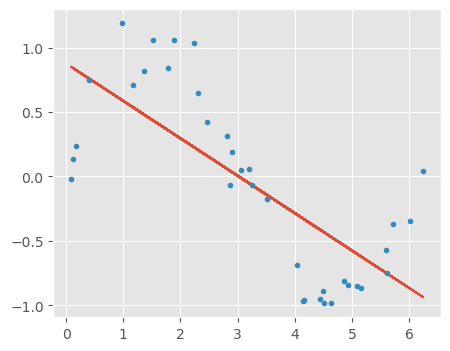
10.2.4.2 Building a linear regression model with three features x, x_2, x_3
independent_variable_train = X_train[:, 0:3]
independent_variable_train[:3]array([[ 1.36135682, 1.85329238, 2.52299222],
[ 2.30383461, 5.30765392, 12.22795682],
[ 1.51843645, 2.30564925, 3.50098186]])def sort_xy(x,y):
idx = np.argsort(x)
x2,y2= x[idx] ,y[idx]
return x2,y2# Linear regression with 3 features
linreg = LinearRegression()
linreg.fit(independent_variable_train, y_train)
y_train_pred = linreg.predict(independent_variable_train)
rss_train = sum((y_train_pred-y_train)**2)/X_train.shape[0]
independent_variable_test = X_test[:, 0:3]
y_test_pred = linreg.predict(independent_variable_test)
rss_test = sum((y_test_pred-y_test)**2)/X_test.shape[0]
print("Training Error", rss_train)
print("Testing Error", rss_test)
plt.plot(*sort_xy(X_train[:, 0], y_train_pred))
plt.plot(X_train[:, 0], y_train, '.');Training Error 0.02167114498970705
Testing Error 0.028159311299747036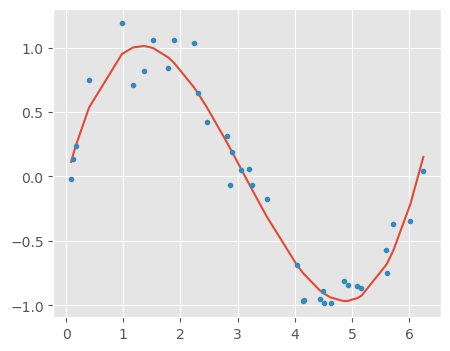
Let’s define a helper function that dynamically builds and trains a linear regression model based on a specified number of features. It allows for flexibility in selecting features and automates the process for multiple models.
# Define a function which will fit linear vregression model, plot the results, and return the coefficient
def linear_regression(train_x, train_y, test_x, test_y, features, models_to_plot):
#fit the model
linreg = LinearRegression()
linreg.fit(train_x, train_y)
train_y_pred = linreg.predict(train_x)
test_y_pred = linreg.predict(test_x)
#check if a plot is to be made for the entered features
if features in models_to_plot:
plt.subplot(models_to_plot[features])
# plt_tight_layout()
plt.plot(*sort_xy(train_x[:, 0], train_y_pred))
plt.plot(train_x[:, 0], train_y, '.')
plt.title('Number of Predictors: %d'%features)
#return the result in pre-defined format
rss_train = sum((train_y_pred - train_y)**2)/train_x.shape[0]
ret = [rss_train]
rss_test = sum((test_y_pred - test_y)**2)/test_x.shape[0]
ret.extend([rss_test])
ret.extend([linreg.intercept_])
ret.extend(linreg.coef_)
return ret#initialize a dataframe to store the results:
col = ['mrss_train', 'mrss_test', 'intercept'] + ['coef_VaR_%d'%i for i in range(1, 16)]
ind = ['Number_of_variable_%d'%i for i in range(1, 16)]
coef_matrix_simple = pd.DataFrame(index=ind, columns=col)# Define the number of features for which a plot is required:
models_to_plot = {1:231, 3:232, 6:233, 9:234, 12:235, 15:236}import matplotlib.pyplot as plt
# Iterate through all powers and store the results in a matrix form
plt.figure(figsize = (12, 8))
for i in range(1, 16):
train_x = X_train[:, 0:i]
train_y = y_train
test_x = X_test[:, 0:i]
test_y = y_test
coef_matrix_simple.iloc[i-1, 0:i+3] = linear_regression(train_x, train_y, test_x, test_y, features=i, models_to_plot=models_to_plot)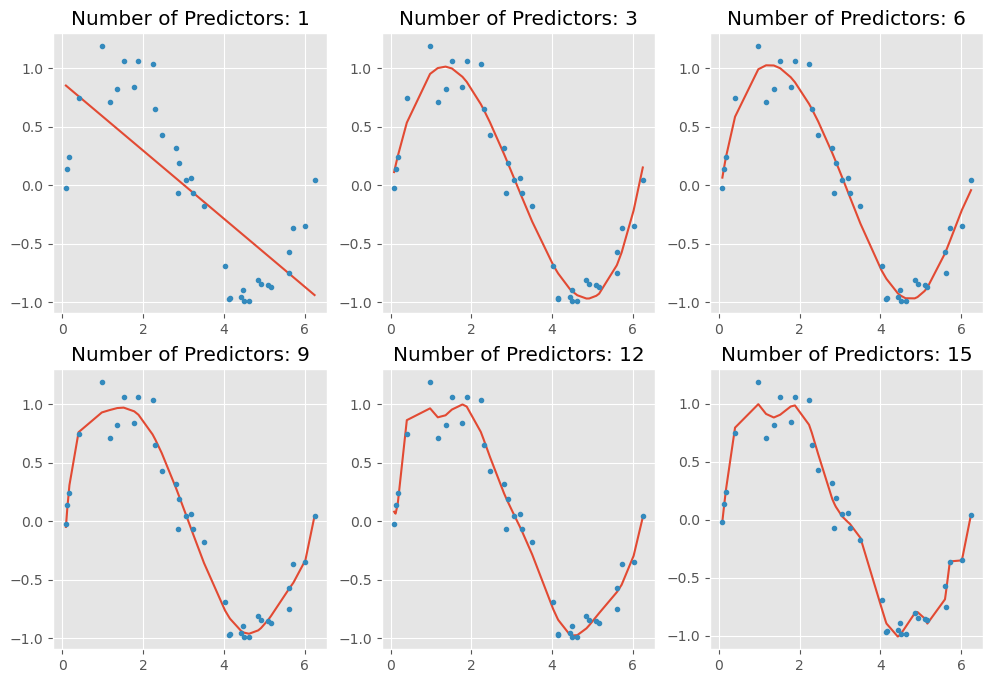
Key Takeaways:
As we increase the number of features (higher-degree polynomial terms), we observe the following:
- The model becomes more flexible, capturing intricate patterns in the training data.
- The curve becomes increasingly wavy and complex, adapting too closely to the data points.
- This results in overfitting, where the model performs well on the training set but fails to generalize to unseen data.
Overfitting occurs because the model learns noise instead of the true underlying pattern, leading to poor performance on new data.
To better understand this phenomenon, let’s:
- Evaluate model performance on both the training and test sets.
- Output the model coefficients to analyze how feature coefficients changes with increasing complexity.
# Set the display format to be scientific for ease of analysis
pd.options.display.float_format = '{:,.2g}'.format
coef_matrix_simple| mrss_train | mrss_test | intercept | coef_VaR_1 | coef_VaR_2 | coef_VaR_3 | coef_VaR_4 | coef_VaR_5 | coef_VaR_6 | coef_VaR_7 | coef_VaR_8 | coef_VaR_9 | coef_VaR_10 | coef_VaR_11 | coef_VaR_12 | coef_VaR_13 | coef_VaR_14 | coef_VaR_15 | |
|---|---|---|---|---|---|---|---|---|---|---|---|---|---|---|---|---|---|---|
| Number_of_variable_1 | 0.22 | 0.22 | 0.88 | -0.29 | NaN | NaN | NaN | NaN | NaN | NaN | NaN | NaN | NaN | NaN | NaN | NaN | NaN | NaN |
| Number_of_variable_2 | 0.22 | 0.22 | 0.84 | -0.25 | -0.0057 | NaN | NaN | NaN | NaN | NaN | NaN | NaN | NaN | NaN | NaN | NaN | NaN | NaN |
| Number_of_variable_3 | 0.022 | 0.028 | -0.032 | 1.7 | -0.83 | 0.089 | NaN | NaN | NaN | NaN | NaN | NaN | NaN | NaN | NaN | NaN | NaN | NaN |
| Number_of_variable_4 | 0.021 | 0.03 | -0.09 | 2 | -1 | 0.14 | -0.0037 | NaN | NaN | NaN | NaN | NaN | NaN | NaN | NaN | NaN | NaN | NaN |
| Number_of_variable_5 | 0.02 | 0.025 | -0.019 | 1.5 | -0.48 | -0.092 | 0.037 | -0.0026 | NaN | NaN | NaN | NaN | NaN | NaN | NaN | NaN | NaN | NaN |
| Number_of_variable_6 | 0.019 | 0.029 | -0.13 | 2.4 | -1.9 | 0.77 | -0.21 | 0.031 | -0.0017 | NaN | NaN | NaN | NaN | NaN | NaN | NaN | NaN | NaN |
| Number_of_variable_7 | 0.017 | 0.034 | -0.37 | 4.7 | -6.5 | 4.7 | -1.9 | 0.4 | -0.044 | 0.0019 | NaN | NaN | NaN | NaN | NaN | NaN | NaN | NaN |
| Number_of_variable_8 | 0.017 | 0.035 | -0.42 | 5.3 | -8 | 6.4 | -2.9 | 0.73 | -0.1 | 0.0076 | -0.00022 | NaN | NaN | NaN | NaN | NaN | NaN | NaN |
| Number_of_variable_9 | 0.016 | 0.036 | -0.57 | 7.1 | -14 | 16 | -9.9 | 3.8 | -0.91 | 0.13 | -0.011 | 0.00037 | NaN | NaN | NaN | NaN | NaN | NaN |
| Number_of_variable_10 | 0.016 | 0.036 | -0.51 | 6.2 | -11 | 9.7 | -4.5 | 0.83 | 0.11 | -0.087 | 0.018 | -0.0017 | 6.6e-05 | NaN | NaN | NaN | NaN | NaN |
| Number_of_variable_11 | 0.014 | 0.044 | 0.17 | -4 | 36 | -86 | 1e+02 | -71 | 31 | -8.8 | 1.6 | -0.18 | 0.012 | -0.00034 | NaN | NaN | NaN | NaN |
| Number_of_variable_12 | 0.013 | 0.049 | 0.54 | -10 | 67 | -1.6e+02 | 2e+02 | -1.5e+02 | 74 | -24 | 5.4 | -0.8 | 0.076 | -0.0041 | 0.0001 | NaN | NaN | NaN |
| Number_of_variable_13 | 0.0086 | 0.065 | -0.56 | 9.9 | -56 | 2e+02 | -3.9e+02 | 4.5e+02 | -3.2e+02 | 1.6e+02 | -51 | 11 | -1.7 | 0.17 | -0.0093 | 0.00023 | NaN | NaN |
| Number_of_variable_14 | 0.009 | 0.062 | -0.075 | 0.62 | 7 | -5.1 | -12 | 11 | 9.4 | -21 | 15 | -6.2 | 1.6 | -0.27 | 0.028 | -0.0016 | 4.2e-05 | NaN |
| Number_of_variable_15 | 0.0097 | 0.061 | -0.3 | 3.4 | -0.93 | -2 | -0.61 | 1.2 | 1.2 | -0.79 | -1.2 | 1.6 | -0.81 | 0.24 | -0.043 | 0.0047 | -0.00029 | 7.8e-06 |
Let’s plot the training error versus the test error below and identify the overfitting
coef_matrix_simple[['mrss_train', 'mrss_test']].plot()
ax = plt.gca()
plt.xlabel('Features')
plt.ylabel('MRSS')
plt.setp(ax.get_xticklabels(), rotation=30, horizontalalignment='right')
plt.legend(['train', 'test']);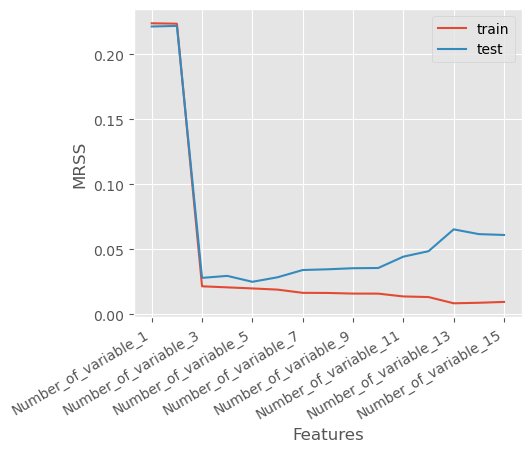
10.2.5 Overfitting Indicated by Training and Test MRSS Trends
As observed in the plot:
- The Training Mean Residual Sum of Squares (MRSS) consistently decreases as the number of features increases.
- However, after a certain point, the Test MRSS starts to rise, indicating that the model is no longer generalizing well to unseen data.
This trend suggests that while adding more features helps the model fit the training data better, it also causes the model to memorize noise, leading to poor performance on the test set.
This is a classic sign of overfitting, where the model captures excessive complexity in the data rather than the true underlying pattern.
Next, let’s mitigate the overfitting issue using regularization
10.3 Regularization: Combating Overfitting
Regularization is a technique that modifies the loss function by adding a penalty term to control model complexity.
This helps prevent overfitting by discouraging large coefficients in the model.
10.3.1 Regularized Loss Function
The regularized loss function is given by:
\(L_{reg}(\beta) = L(\beta) + \alpha R(\beta)\)
where: - \(L(\beta)\) is the original loss function (e.g., Mean Squared Error in linear regression).
- \(R(\beta)\) is the regularization term, which penalizes large coefficients.
- \(\alpha\) is a hyperparameter that controls the strength of regularization.
10.3.2 Regularization Does Not Penalize the Intercept
- The intercept (bias term) captures the baseline mean of the target variable.
- Penalizing the intercept would shift predictions incorrectly instead of controlling complexity.
- Thus, regularization only applies to feature coefficients, not the intercept.
10.3.3 Types of Regularization
- L1 Regularization (Lasso Regression): Encourages sparsity by driving some coefficients to zero.
- L2 Regularization (Ridge Regression): Shrinks coefficients but keeps all of them nonzero.
- Elastic Net: A combination of both L1 and L2 regularization.
By applying regularization, we obtain models that balance bias-variance tradeoff, leading to better generalization.
10.3.4 Why Is Feature Scaling Required in Regularization?
10.3.4.1 The Effect of Feature Magnitudes on Regularization
Regularization techniques such as Lasso (L1), Ridge (L2), and Elastic Net apply penalties to the model’s coefficients. However, when features have vastly different scales, regularization disproportionately affects certain features, leading to:
- Uneven shrinkage of coefficients, causing instability in the model.
- Incorrect feature importance interpretation, as some features dominate due to their larger numerical scale.
- Suboptimal performance, since regularization penalizes large coefficients more, even if they belong to more informative features.
10.3.4.2 Example: The Need for Feature Scaling
Imagine a dataset with two features:
- Feature 1: Number of bedrooms (range: 1-5).
- Feature 2: House area in square feet (range: 500-5000).
Since house area has much larger values, the model assigns smaller coefficients to compensate, making regularization unfairly biased toward smaller-scale features.
10.3.4.3 How to Scale Features for Regularization
To ensure fair treatment of all features, apply feature scaling before training a regularized model:
10.3.4.3.1 Standardization (Recommended)
\[ x_{\text{scaled}} = \frac{x - \mu}{\sigma} \] - Centers the data around zero with unit variance. - Used in Lasso, Ridge, and Elastic Net.
10.3.4.3.2 Min-Max Scaling
\[ x_{\text{scaled}} = \frac{x - x_{\min}}{x_{\max} - x_{\min}} \] - Scales features to a fixed [0, 1] range. - Common for neural networks but less effective for regularization.
Let’s use StandardScaler to scale the features
from sklearn.preprocessing import StandardScaler
scaler = StandardScaler()
# Feature scaling on X_train
X_train_std = scaler.fit_transform(X_train)
columns = data.drop('y', axis=1).columns
X_train_std = pd.DataFrame(X_train_std, columns = columns)
X_train_std.head()
# Feature scaling on X_test
X_test_std = scaler.transform(X_test)
X_test_std = pd.DataFrame(X_test_std, columns = columns)
X_test_std.head()| x | x_2 | x_3 | x_4 | x_5 | x_6 | x_7 | x_8 | x_9 | x_10 | x_11 | x_12 | x_13 | x_14 | x_15 | |
|---|---|---|---|---|---|---|---|---|---|---|---|---|---|---|---|
| 0 | -0.96 | -1 | -0.89 | -0.78 | -0.69 | -0.62 | -0.57 | -0.52 | -0.48 | -0.45 | -0.43 | -0.4 | -0.38 | -0.37 | -0.35 |
| 1 | -0.061 | -0.34 | -0.49 | -0.55 | -0.57 | -0.56 | -0.53 | -0.5 | -0.47 | -0.45 | -0.42 | -0.4 | -0.38 | -0.37 | -0.35 |
| 2 | -1.8 | -1.2 | -0.95 | -0.8 | -0.7 | -0.62 | -0.57 | -0.52 | -0.48 | -0.45 | -0.43 | -0.4 | -0.38 | -0.37 | -0.35 |
| 3 | 0.21 | -0.051 | -0.24 | -0.36 | -0.43 | -0.46 | -0.47 | -0.46 | -0.45 | -0.43 | -0.41 | -0.4 | -0.38 | -0.36 | -0.35 |
| 4 | -1.7 | -1.2 | -0.95 | -0.8 | -0.7 | -0.62 | -0.57 | -0.52 | -0.48 | -0.45 | -0.43 | -0.4 | -0.38 | -0.37 | -0.35 |
In the next section, we will explore different types of regularization techniques and see how they help in preventing overfitting.
10.3.5 Ridge Regression: L2 Regularization
Ridge regression is a type of linear regression that incorporates L2 regularization to prevent overfitting by penalizing large coefficients.
10.3.5.1 Ridge Regression Loss Function
The regularized loss function for Ridge regression is given by:
\[ L_{\text{Ridge}}(\beta) = \frac{1}{n} \sum_{i=1}^{n} |y_i - \beta^\top x_i|^2 + \alpha \sum_{j=1}^{J} \beta_j^2 \]
where:
- \(y_i \text{ is the true target value for observation } i.\)
- \(x_i \text{ is the feature vector for observation } i.\)
- \(\beta \text{ is the vector of model coefficients.}\)
- \(\alpha \text{ is the regularization parameter, which controls the penalty strength.}\)
- \(\sum_{j=1}^{J} \beta_j^2 \text{ is the L2 norm (sum of squared coefficients).}\)
Note that \(j\) starts from 1, excluding the intercept from regularization.
The penalty term in Ridge regression,
\[ \sum_{j=1}^{J} \beta_j^2 = ||\beta||_2^2 \]
is the squared L2 norm of the coefficient vector \(\beta\).
Minimizing this norm ensures that the model coefficients remain small and stable, reducing sensitivity to variations in the data.
Let’s build a Ridge Regression model using scikit-learn, The alpha parameter controls the strength of the regularization:
from sklearn.linear_model import Ridge
# defining a function which will fit ridge regression model, plot the results, and return the coefficients
def ridge_regression(train_x, train_y, test_x, test_y, alpha, models_to_plot={}):
#fit the model
ridgereg = Ridge(alpha=alpha)
ridgereg.fit(train_x, train_y)
train_y_pred = ridgereg.predict(train_x)
test_y_pred = ridgereg.predict(test_x)
#check if a plot is to be made for the entered alpha
if alpha in models_to_plot:
plt.subplot(models_to_plot[alpha])
# plt_tight_layout()
plt.plot(*sort_xy(train_x.values[:, 0], train_y_pred))
plt.plot(train_x.values[:, 0], train_y, '.')
plt.title('Plot for alpha: %.3g'%alpha)
#return the result in pre-defined format
mrss_train = sum((train_y_pred - train_y)**2)/train_x.shape[0]
ret = [mrss_train]
mrss_test = sum((test_y_pred - test_y)**2)/test_x.shape[0]
ret.extend([mrss_test])
ret.extend([ridgereg.intercept_])
ret.extend(ridgereg.coef_)
return retLet’s experiment with different values of alpha in Ridge Regression and observe how it affects the model’s coefficients and performance.
#initialize a dataframe to store the coefficient:
alpha_ridge = [1e-15, 1e-10, 1e-8, 1e-4, 1e-3,1e-2, 1, 5, 10, 20]
col = ['mrss_train', 'mrss_test', 'intercept'] + ['coef_VaR_%d'%i for i in range(1, 16)]
ind = ['alpha_%.2g'%alpha_ridge[i] for i in range(0, 10)]
coef_matrix_ridge = pd.DataFrame(index=ind, columns=col)# Define the number of features for which a plot is required:
models_to_plot = {1e-15:231, 1e-10:232, 1e-4:233, 1e-3:234, 1e-2:235, 5:236}#Iterate over the 10 alpha values:
plt.figure(figsize=(12, 8))
for i in range(10):
coef_matrix_ridge.iloc[i,] = ridge_regression(X_train_std, train_y, X_test_std, test_y, alpha_ridge[i], models_to_plot)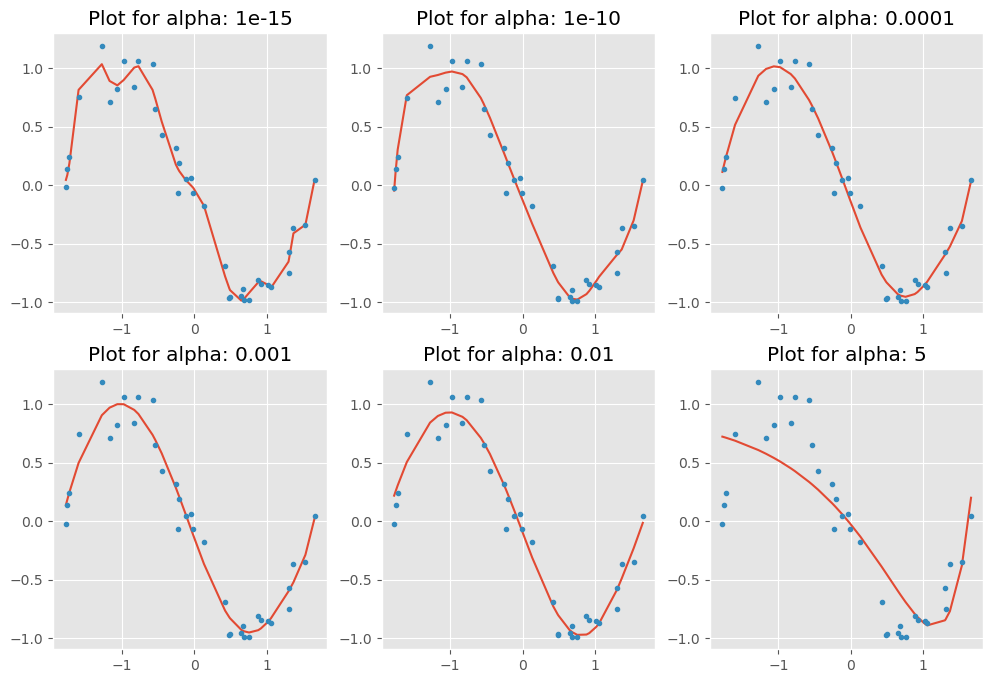
As we can observe, when increasing alpha, the model becomes simpler, with coefficients shrinking more aggressively due to stronger regularization. This reduces the risk of overfitting but may lead to underfitting if alpha is set too high.
Next, let’s output the training error versus the test error and examine how the feature coefficients change with different alpha values.
#Set the display format to be scientific for ease of analysis
pd.options.display.float_format = '{:,.2g}'.format
coef_matrix_ridge| mrss_train | mrss_test | intercept | coef_VaR_1 | coef_VaR_2 | coef_VaR_3 | coef_VaR_4 | coef_VaR_5 | coef_VaR_6 | coef_VaR_7 | coef_VaR_8 | coef_VaR_9 | coef_VaR_10 | coef_VaR_11 | coef_VaR_12 | coef_VaR_13 | coef_VaR_14 | coef_VaR_15 | |
|---|---|---|---|---|---|---|---|---|---|---|---|---|---|---|---|---|---|---|
| alpha_1e-15 | 0.0092 | 0.059 | -0.072 | -2.8 | 1.9e+02 | -1.3e+03 | -6e+03 | 1.1e+05 | -5.6e+05 | 1.5e+06 | -2e+06 | 7.5e+05 | 1.4e+06 | -1.4e+06 | -7.5e+05 | 2e+06 | -1.3e+06 | 2.8e+05 |
| alpha_1e-10 | 0.016 | 0.036 | -0.072 | 12 | -1.3e+02 | 7.1e+02 | -1.8e+03 | 1.8e+03 | 1.1e+03 | -2.8e+03 | -7.9e+02 | 2.4e+03 | 1.5e+03 | -1.4e+03 | -2.1e+03 | 3.5e+02 | 2.2e+03 | -1e+03 |
| alpha_1e-08 | 0.017 | 0.034 | -0.072 | 8.1 | -70 | 2.8e+02 | -5.6e+02 | 4.2e+02 | 1.7e+02 | -2.6e+02 | -1.8e+02 | 1e+02 | 1.8e+02 | 34 | -1.1e+02 | -79 | 64 | 3.8 |
| alpha_0.0001 | 0.019 | 0.024 | -0.072 | 2.9 | -8.2 | 4.5 | -0.022 | -1.3 | 0.31 | 1.8 | 2.1 | 1.1 | -0.44 | -1.8 | -2.4 | -1.9 | -0.06 | 3.1 |
| alpha_0.001 | 0.019 | 0.023 | -0.072 | 2.5 | -5.6 | -0.5 | 1.3 | 1.6 | 1.4 | 0.84 | 0.21 | -0.39 | -0.82 | -1 | -0.91 | -0.48 | 0.28 | 1.3 |
| alpha_0.01 | 0.022 | 0.024 | -0.072 | 1.9 | -4 | -1.3 | 0.73 | 1.5 | 1.3 | 0.82 | 0.23 | -0.26 | -0.58 | -0.69 | -0.6 | -0.31 | 0.13 | 0.72 |
| alpha_1 | 0.089 | 0.093 | -0.072 | 0.08 | -0.61 | -0.48 | -0.22 | -0.011 | 0.13 | 0.2 | 0.22 | 0.21 | 0.17 | 0.12 | 0.058 | -0.0066 | -0.072 | -0.14 |
| alpha_5 | 0.12 | 0.13 | -0.072 | -0.17 | -0.3 | -0.24 | -0.14 | -0.055 | 0.0059 | 0.046 | 0.069 | 0.08 | 0.081 | 0.077 | 0.069 | 0.057 | 0.045 | 0.031 |
| alpha_10 | 0.14 | 0.14 | -0.072 | -0.19 | -0.24 | -0.18 | -0.12 | -0.058 | -0.014 | 0.018 | 0.039 | 0.053 | 0.06 | 0.063 | 0.064 | 0.062 | 0.059 | 0.054 |
| alpha_20 | 0.16 | 0.17 | -0.072 | -0.18 | -0.19 | -0.15 | -0.097 | -0.055 | -0.022 | 0.0025 | 0.021 | 0.034 | 0.043 | 0.049 | 0.053 | 0.056 | 0.057 | 0.057 |
To better observe the pattern, let’s visualize how the coefficients change as we increase \(\alpha\)
def plot_ridge_reg_coeff(train_x):
alphas = np.logspace(3,-3,200)
coefs = []
#X_train_std, train_y
for a in alphas:
ridge = Ridge(alpha = a)
ridge.fit(train_x, train_y)
coefs.append(ridge.coef_)
#Visualizing the shrinkage in ridge regression coefficients with increasing values of the tuning parameter lambda
plt.xlabel('xlabel', fontsize=18)
plt.ylabel('ylabel', fontsize=18)
plt.plot(alphas, coefs)
plt.xscale('log')
plt.xlabel(r'$\alpha$')
plt.ylabel('Feature coefficient')
plt.legend(train_x.columns );
plot_ridge_reg_coeff(X_train_std.iloc[:,:5])
plt.savefig("test.png")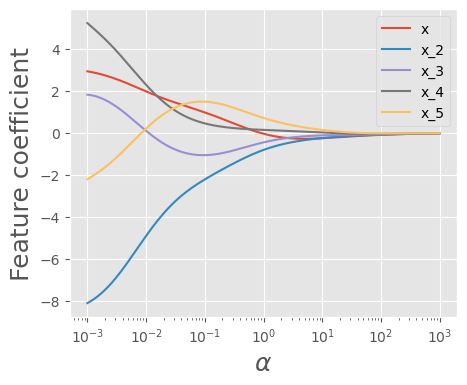
As we can see, as \(\alpha\) increases, the coefficients become smaller and approach zero. Now, let’s examine the number of zero coefficients.
coef_matrix_ridge.apply(lambda x: sum(x.values==0),axis=1)alpha_1e-15 0
alpha_1e-10 0
alpha_1e-08 0
alpha_0.0001 0
alpha_0.001 0
alpha_0.01 0
alpha_1 0
alpha_5 0
alpha_10 0
alpha_20 0
dtype: int32Let’s plot how the test error and training error change as we increase \(\alpha\)
coef_matrix_ridge[['mrss_train', 'mrss_test']].plot()
plt.xlabel('Features')
plt.ylabel('MRSS')
plt.xticks(rotation=90)
plt.legend(['train', 'test']);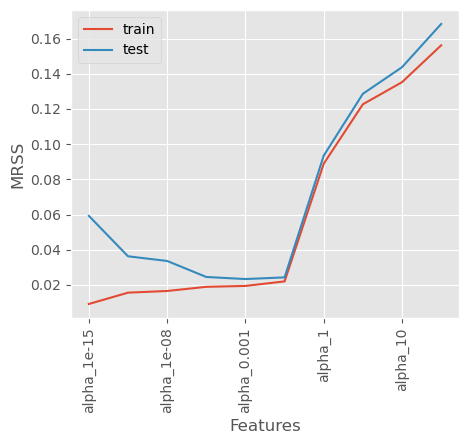
As we can observe, as \(𝜆\) increases beyond a certain value, both the training MRSS and test MRSS begin to rise, indicating that the model starts underfitting.
10.3.6 Lasso Regression: L1 Regularization
LASSO stands for Least Absolute Shrinkage and Selection Operator. There are two key aspects in this name:
- “Absolute” refers to the use of the absolute values of the coefficients in the penalty term.
- “Selection” highlights LASSO’s ability to shrink some coefficients to exactly zero, effectively performing feature selection.
Lasso regression performs L1 regularization, which helps prevent overfitting by penalizing large coefficients and enforcing sparsity in the model.
10.3.6.1 Lasso Regression Loss Function
In standard linear regression, the loss function is the Mean Squared Error (MSE):
\[L_{\text{MSE}}(\beta) = \frac{1}{n} \sum_{i=1}^{n} (y_i - \beta^\top x_i)^2\]
LASSO modifies this by adding an L1 regularization penalty, leading to the following regularized loss function:
\[L_{\text{Lasso}}(\beta) = \frac{1}{n} \sum_{i=1}^{n} (y_i - \beta^\top x_i)^2 + \alpha \sum_{j=1}^{J} |\beta_j|\]
where:
- \(y_i \text{ is the true target value for observation } i.\)
- \(x_i \text{ is the feature vector for observation } i.\)
- \(\beta \text{ is the vector of model coefficients.}\)
- \(\alpha \text{ is the regularization parameter, which controls the penalty strength.}\)
- \(\sum_{j=1}^{J} |\beta_j| \text{ is the } \mathbf{L_1} \text{ norm (sum of absolute values of coefficients).}\)
The penalty term in Lasso regression,
\[ \sum_{j=1}^{J} |\beta_j| = ||\beta||_1 \]
is the L1 norm of the coefficient vector ( \(\beta\) ).
Minimizing this norm encourages sparsity, meaning some coefficients become exactly zero, leading to an automatically selected subset of features.
Next, let’s build a Lasso Regression model. Similar to Ridge regression, we will explore a range of values for the regularization parameter alpha.
from sklearn.linear_model import Lasso
alpha_lasso = [1e-15, 1e-10, 1e-8, 1e-5,1e-4, 1e-3,1e-2, 0.1, 1, 5]# Defining a function which will fit lasso regression model, plot the results, and return the coefficient
def lasso_regression(train_x, train_y, test_x, test_y, alpha, models_to_plot={}):
#fit the model
if alpha == 0:
lassoreg = LinearRegression()
else:
lassoreg = Lasso(alpha=alpha, max_iter=200000000, tol=0.01)
lassoreg.fit(train_x, train_y)
train_y_pred = lassoreg.predict(train_x)
test_y_pred = lassoreg.predict(test_x)
#check if a plot is to be made for the entered alpha
if alpha in models_to_plot:
plt.subplot(models_to_plot[alpha])
# plt_tight_layout()
plt.plot(*sort_xy(train_x.values[:, 0], train_y_pred))
plt.plot(train_x.values[:, 0:1], train_y, '.')
plt.title('Plot for alpha: %.3g'%alpha)
#return the result in pre-defined format
mrss_train = sum((train_y_pred - train_y)**2)/train_x.shape[0]
ret = [mrss_train]
mrss_test = sum((test_y_pred - test_y)**2)/test_x.shape[0]
ret.extend([mrss_test])
ret.extend([lassoreg.intercept_])
ret.extend(lassoreg.coef_)
return ret#initialize a dataframe to store the coefficient:
col = ['mrss_train', 'mrss_test', 'intercept'] + ['coef_VaR_%d'%i for i in range(1, 16)]
ind = ['alpha_%.2g'%alpha_lasso[i] for i in range(0, 10)]
coef_matrix_lasso = pd.DataFrame(index=ind, columns=col)# Define the number of features for which a plot is required:
models_to_plot = {1e-10:231, 1e-5:232,1e-4:233, 1e-3:234, 1e-2:235, 0.1:236}models_to_plot{1e-10: 231, 1e-05: 232, 0.0001: 233, 0.001: 234, 0.01: 235, 0.1: 236}#Iterate over the 10 alpha values:
plt.figure(figsize=(12, 8))
for i in range(10):
coef_matrix_lasso.iloc[i,] = lasso_regression(X_train_std, train_y, X_test_std, test_y, alpha_lasso[i], models_to_plot)#Set the display format to be scientific for ease of analysis
pd.options.display.float_format = '{:,.2g}'.format
coef_matrix_lasso| mrss_train | mrss_test | intercept | coef_VaR_1 | coef_VaR_2 | coef_VaR_3 | coef_VaR_4 | coef_VaR_5 | coef_VaR_6 | coef_VaR_7 | coef_VaR_8 | coef_VaR_9 | coef_VaR_10 | coef_VaR_11 | coef_VaR_12 | coef_VaR_13 | coef_VaR_14 | coef_VaR_15 | |
|---|---|---|---|---|---|---|---|---|---|---|---|---|---|---|---|---|---|---|
| alpha_1e-15 | 0.019 | 0.024 | -0.072 | 2.8 | -6.9 | 0.83 | 1.5 | 1.6 | 1 | 0.34 | -0.23 | -0.57 | -0.66 | -0.57 | -0.35 | -0.058 | 0.27 | 0.6 |
| alpha_1e-10 | 0.019 | 0.024 | -0.072 | 2.8 | -6.9 | 0.83 | 1.5 | 1.6 | 1 | 0.34 | -0.23 | -0.57 | -0.66 | -0.57 | -0.35 | -0.058 | 0.27 | 0.6 |
| alpha_1e-08 | 0.019 | 0.024 | -0.072 | 2.8 | -6.9 | 0.83 | 1.5 | 1.6 | 1 | 0.34 | -0.23 | -0.57 | -0.66 | -0.57 | -0.35 | -0.058 | 0.27 | 0.6 |
| alpha_1e-05 | 0.019 | 0.024 | -0.072 | 2.8 | -6.8 | 0.73 | 1.7 | 1.6 | 0.93 | 0.21 | 0 | -0.6 | -0.68 | -0.55 | -0.3 | -0 | 0.023 | 0.71 |
| alpha_0.0001 | 0.02 | 0.024 | -0.072 | 2.7 | -6.5 | 0 | 2.8 | 1.4 | 0 | 0 | -0 | -0 | -0.68 | -0.43 | -0 | -0 | 0 | 0.35 |
| alpha_0.001 | 0.024 | 0.026 | -0.072 | 2 | -4.5 | -0 | 0 | 2.6 | 0 | 0 | 0 | -0 | -0 | -0 | -0 | -0.37 | -0 | -0 |
| alpha_0.01 | 0.084 | 0.088 | -0.072 | 0.27 | -1.3 | -0 | -0 | 0 | 0 | 0 | 0.68 | 0 | 0 | 0 | 0 | 0 | 0 | -0 |
| alpha_0.1 | 0.19 | 0.2 | -0.072 | -0.22 | -0.27 | -0 | -0 | -0 | 0 | 0 | 0 | 0 | 0 | 0 | 0 | 0 | 0 | 0.12 |
| alpha_1 | 0.49 | 0.53 | -0.072 | -0 | -0 | -0 | -0 | -0 | -0 | -0 | -0 | -0 | -0 | -0 | -0 | -0 | -0 | -0 |
| alpha_5 | 0.49 | 0.53 | -0.072 | -0 | -0 | -0 | -0 | -0 | -0 | -0 | -0 | -0 | -0 | -0 | -0 | -0 | -0 | -0 |
def plot_lasso_reg_coeff(train_x):
alphas = np.logspace(1,-3,200)
coefs = []
#X_train_std, train_y
for a in alphas:
laso = Lasso(alpha=a, max_iter = 100000)
laso.fit(train_x, train_y)
coefs.append(laso.coef_)
#Visualizing the shrinkage in ridge regression coefficients with increasing values of the tuning parameter lambda
plt.xlabel('xlabel', fontsize=18)
plt.ylabel('ylabel', fontsize=18)
plt.plot(alphas, coefs)
plt.xscale('log')
plt.xlabel(r'$\alpha$')
plt.ylabel('Standardized coefficient')
plt.legend(train_x.columns );
plot_lasso_reg_coeff(X_train_std.iloc[:,:5])
plt.savefig("test1.png")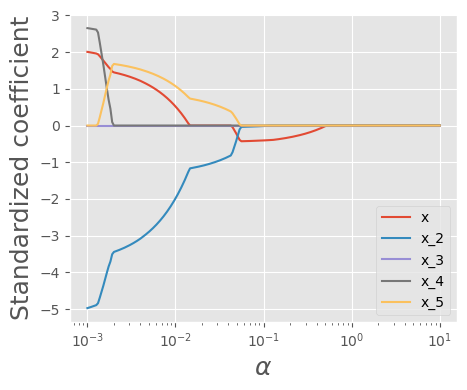
coef_matrix_lasso.apply(lambda x: sum(x.values==0),axis=1)alpha_1e-15 0
alpha_1e-10 0
alpha_1e-08 0
alpha_1e-05 2
alpha_0.0001 8
alpha_0.001 11
alpha_0.01 12
alpha_0.1 12
alpha_1 15
alpha_5 15
dtype: int32coef_matrix_lasso[['mrss_train', 'mrss_test']].plot()
plt.xlabel('Features')
plt.ylabel('MRSS')
plt.xticks(rotation=90)
plt.legend(['train', 'test'])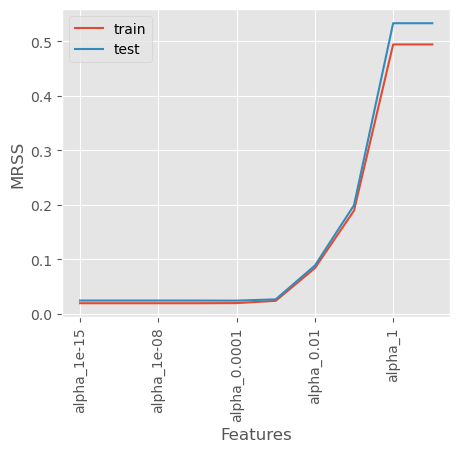
Effect of alpha in Lasso Regression - Small alpha (close to 0): The penalty is minimal, and Lasso behaves like ordinary linear regression. - Moderate alpha: Some coefficients shrink, and some become exactly zero, performing feature selection. - Large alpha: Many coefficients become zero, leading to a very simple model (potentially underfitting).
10.3.7 Elastic Net Regression: Combining L1 and L2 Regularization
10.3.7.1 Mathematical Formulation*
Elastic Net regression combines both L1 (Lasso) and L2 (Ridge) penalties, balancing feature selection and coefficient shrinkage. The regularized loss function for Elastic Net is given by:
\[ L_{\text{ElasticNet}}(\beta) = \frac{1}{2n} \sum_{i=1}^{n} (y_i - \beta^\top x_i)^2 + \alpha \left( (1 - \rho) \frac{1}{2} \sum_{j=1}^{p} \beta_j^2 + \rho \sum_{j=1}^{p} |\beta_j| \right) \]
where:
- \(y_i\) is the true target value for observation \(i\).
- \(x_i\) is the feature vector for observation \(i\).
- \(\beta\) is the vector of model coefficients.
- \(\alpha\) is the regularization strength parameter in scikit-learn.
- \(\rho\) is the l1_ratio parameter in scikit-learn, controlling the mix of L1 and L2 penalties.
- \(\sum_{j=1}^{p} |\beta_j|\) is the L1 norm, enforcing sparsity.
- \(\sum_{j=1}^{p} \beta_j^2\) is the L2 norm, ensuring coefficient stability.
10.3.7.2 Elastic Net Special Cases
- When l1_ratio = 0, Elastic Net behaves like Ridge Regression (L2 regularization).
- When l1_ratio = 1, Elastic Net behaves like Lasso Regression (L1 regularization).
- When 0 < l1_ratio < 1, Elastic Net balances feature selection (L1) and coefficient shrinkage (L2).
Now, let’s implement an Elastic Net Regression model using scikit-learn and explore how different values of alpha and l1_ratio affect the model.
from sklearn.linear_model import ElasticNet
alpha_lasso = [1e-15, 1e-10, 1e-8, 1e-5,1e-4, 1e-3,1e-2, 0.1, 1, 5]
l1_ratio=0.5# Defining a function which will fit lasso regression model, plot the results, and return the coefficient
def elasticnet_regression(train_x, train_y, test_x, test_y, alpha, models_to_plot={}):
#fit the model
if alpha == 0:
model = LinearRegression()
else:
model = ElasticNet(alpha=alpha, max_iter=20000, l1_ratio=l1_ratio)
model.fit(train_x, train_y)
train_y_pred = model.predict(train_x)
test_y_pred = model.predict(test_x)
#check if a plot is to be made for the entered alpha
if alpha in models_to_plot:
plt.subplot(models_to_plot[alpha])
# plt_tight_layout()
plt.plot(*sort_xy(train_x.values[:, 0], train_y_pred))
plt.plot(train_x.values[:, 0:1], train_y, '.')
plt.title('Plot for alpha: %.3g'%alpha)
#return the result in pre-defined format
mrss_train = sum((train_y_pred - train_y)**2)/train_x.shape[0]
ret = [mrss_train]
mrss_test = sum((test_y_pred - test_y)**2)/test_x.shape[0]
ret.extend([mrss_test])
ret.extend([model.intercept_])
ret.extend(model.coef_)
return ret#initialize a dataframe to store the coefficient:
col = ['mrss_train', 'mrss_test', 'intercept'] + ['coef_VaR_%d'%i for i in range(1, 16)]
ind = ['alpha_%.2g'%alpha_lasso[i] for i in range(0, 10)]
coef_matrix_elasticnet = pd.DataFrame(index=ind, columns=col)# Define the number of features for which a plot is required:
models_to_plot = {1e-10:231, 1e-5:232,1e-4:233, 1e-3:234, 1e-2:235, 0.1:236}models_to_plot{1e-10: 231, 1e-05: 232, 0.0001: 233, 0.001: 234, 0.01: 235, 0.1: 236}#Iterate over the 10 alpha values:
plt.figure(figsize=(12, 8))
for i in range(10):
coef_matrix_elasticnet.iloc[i,] = elasticnet_regression(X_train_std, train_y, X_test_std, test_y, alpha_lasso[i], models_to_plot)c:\Users\lsi8012\AppData\Local\anaconda3\Lib\site-packages\sklearn\linear_model\_coordinate_descent.py:695: ConvergenceWarning: Objective did not converge. You might want to increase the number of iterations, check the scale of the features or consider increasing regularisation. Duality gap: 3.489e-01, tolerance: 1.779e-03
model = cd_fast.enet_coordinate_descent(
c:\Users\lsi8012\AppData\Local\anaconda3\Lib\site-packages\sklearn\linear_model\_coordinate_descent.py:695: ConvergenceWarning: Objective did not converge. You might want to increase the number of iterations, check the scale of the features or consider increasing regularisation. Duality gap: 3.489e-01, tolerance: 1.779e-03
model = cd_fast.enet_coordinate_descent(
c:\Users\lsi8012\AppData\Local\anaconda3\Lib\site-packages\sklearn\linear_model\_coordinate_descent.py:695: ConvergenceWarning: Objective did not converge. You might want to increase the number of iterations, check the scale of the features or consider increasing regularisation. Duality gap: 3.488e-01, tolerance: 1.779e-03
model = cd_fast.enet_coordinate_descent(
c:\Users\lsi8012\AppData\Local\anaconda3\Lib\site-packages\sklearn\linear_model\_coordinate_descent.py:695: ConvergenceWarning: Objective did not converge. You might want to increase the number of iterations, check the scale of the features or consider increasing regularisation. Duality gap: 2.395e-01, tolerance: 1.779e-03
model = cd_fast.enet_coordinate_descent(
c:\Users\lsi8012\AppData\Local\anaconda3\Lib\site-packages\sklearn\linear_model\_coordinate_descent.py:695: ConvergenceWarning: Objective did not converge. You might want to increase the number of iterations, check the scale of the features or consider increasing regularisation. Duality gap: 3.279e-02, tolerance: 1.779e-03
model = cd_fast.enet_coordinate_descent(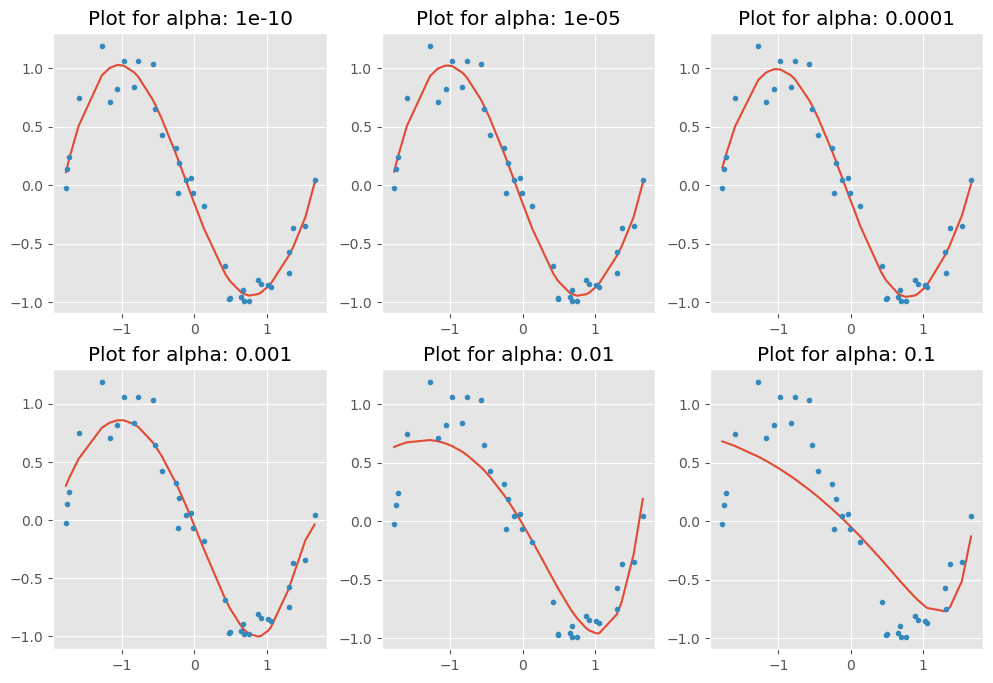
#Set the display format to be scientific for ease of analysis
pd.options.display.float_format = '{:,.2g}'.format
coef_matrix_elasticnet| mrss_train | mrss_test | intercept | coef_VaR_1 | coef_VaR_2 | coef_VaR_3 | coef_VaR_4 | coef_VaR_5 | coef_VaR_6 | coef_VaR_7 | coef_VaR_8 | coef_VaR_9 | coef_VaR_10 | coef_VaR_11 | coef_VaR_12 | coef_VaR_13 | coef_VaR_14 | coef_VaR_15 | |
|---|---|---|---|---|---|---|---|---|---|---|---|---|---|---|---|---|---|---|
| alpha_1e-15 | 0.019 | 0.024 | -0.072 | 2.8 | -6.9 | 0.83 | 1.5 | 1.6 | 1 | 0.34 | -0.23 | -0.57 | -0.66 | -0.57 | -0.35 | -0.058 | 0.27 | 0.6 |
| alpha_1e-10 | 0.019 | 0.024 | -0.072 | 2.8 | -6.9 | 0.83 | 1.5 | 1.6 | 1 | 0.34 | -0.23 | -0.57 | -0.66 | -0.57 | -0.35 | -0.058 | 0.27 | 0.6 |
| alpha_1e-08 | 0.019 | 0.024 | -0.072 | 2.8 | -6.9 | 0.83 | 1.5 | 1.6 | 1 | 0.34 | -0.23 | -0.57 | -0.66 | -0.57 | -0.35 | -0.058 | 0.27 | 0.6 |
| alpha_1e-05 | 0.019 | 0.024 | -0.072 | 2.7 | -6.6 | 0.37 | 1.7 | 1.7 | 1 | 0.27 | -0.13 | -0.61 | -0.69 | -0.57 | -0.33 | -0.019 | 0.15 | 0.66 |
| alpha_0.0001 | 0.02 | 0.023 | -0.072 | 2.4 | -5.5 | -0.6 | 1.3 | 2.2 | 1.2 | 0.056 | -0 | -0.36 | -0.83 | -0.68 | -0.26 | -0 | 0 | 0.71 |
| alpha_0.001 | 0.028 | 0.03 | -0.072 | 1.6 | -3.3 | -0.6 | 0 | 0.99 | 1.1 | 0.54 | 0 | 0 | -0 | -0 | -0.21 | -0.25 | -0.11 | -0 |
| alpha_0.01 | 0.076 | 0.081 | -0.072 | 0.31 | -1.1 | -0.48 | -0 | 0 | 0.14 | 0.35 | 0.33 | 0.14 | 0 | 0 | 0 | -0 | -0 | -0.067 |
| alpha_0.1 | 0.15 | 0.16 | -0.072 | -0.19 | -0.41 | -0.0068 | -0 | -0 | 0 | 0 | 0 | 0 | 0 | 0 | 0.04 | 0.062 | 0.073 | 0.075 |
| alpha_1 | 0.48 | 0.52 | -0.072 | -0.013 | -0 | -0 | -0 | -0 | -0 | -0 | -0 | -0 | -0 | -0 | -0 | -0 | -0 | -0 |
| alpha_5 | 0.49 | 0.53 | -0.072 | -0 | -0 | -0 | -0 | -0 | -0 | -0 | -0 | -0 | -0 | -0 | -0 | -0 | -0 | -0 |
def plot_elasticnet_reg_coeff(train_x):
alphas = np.logspace(1,-3,200)
coefs = []
#X_train_std, train_y
for a in alphas:
model = ElasticNet(alpha=a, max_iter=20000, l1_ratio=l1_ratio)
model.fit(train_x, train_y)
coefs.append(model.coef_)
#Visualizing the shrinkage in ridge regression coefficients with increasing values of the tuning parameter lambda
plt.xlabel('xlabel', fontsize=18)
plt.ylabel('ylabel', fontsize=18)
plt.plot(alphas, coefs)
plt.xscale('log')
plt.xlabel(r'$\alpha$')
plt.ylabel('Standardized coefficient')
plt.legend(train_x.columns );
plot_elasticnet_reg_coeff(X_train_std.iloc[:,:5])
plt.savefig("test2.png")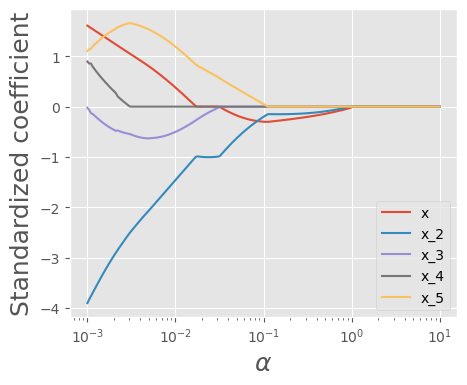
coef_matrix_elasticnet.apply(lambda x: sum(x.values==0),axis=1)alpha_1e-15 0
alpha_1e-10 0
alpha_1e-08 0
alpha_1e-05 0
alpha_0.0001 3
alpha_0.001 6
alpha_0.01 7
alpha_0.1 8
alpha_1 14
alpha_5 15
dtype: int32coef_matrix_elasticnet[['mrss_train', 'mrss_test']].plot()
plt.xlabel('Features')
plt.ylabel('MRSS')
plt.xticks(rotation=90)
plt.legend(['train', 'test']);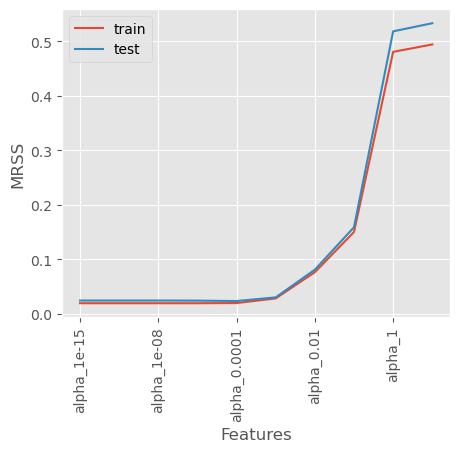
ElasticNet is controlled by these key parameters:
alpha (
float, default=1.0):
The regularization strength multiplier. Higher values increase regularization.l1_ratio (
float, default=0.5):
The mixing parameter between L1 and L2 penalties:l1_ratio = 0: Pure Ridge regression
l1_ratio = 1: Pure Lasso regression
0 < l1_ratio < 1: ElasticNet with mixed penalties
10.3.8 RidgeCV, LassoCV, and ElasticNetCV in Scikit-Learn
In Scikit-Learn, RidgeCV, LassoCV, and ElasticNetCV are cross-validation (CV) versions of Ridge, Lasso, and Elastic Net regression models, respectively. These versions automatically select the best regularization strength (alpha) by performing internal cross-validation.
10.3.8.1 Overview of RidgeCV, LassoCV, and ElasticNetCV**
| Model | Regularization Type | Purpose | How Alpha is Chosen? |
|---|---|---|---|
| RidgeCV | L2 (Ridge) | Shrinks coefficients to handle overfitting, but keeps all features. | Uses cross-validation to select the best alpha. |
| LassoCV | L1 (Lasso) | Shrinks coefficients, but also removes some features by setting coefficients to zero. | Uses cross-validation to find the best alpha. |
| ElasticNetCV | L1 + L2 (Elastic Net) | Balances Ridge and Lasso. | Uses cross-validation to find the best alpha and l1_ratio. |
10.3.8.2 How to Use RidgeCV, LassoCV, andElasticNetCV
Each model automatically selects the optimal alpha value through internal cross-validation without using a loop through the alpha values
from sklearn.linear_model import LassoCV
alpha_lasso = [1e-15, 1e-10, 1e-8, 1e-5, 1e-4, 1e-3, 1e-2, 0.1, 1, 5]
# Initialize LassoCV with cross-validation
lasso_cv = LassoCV(alphas=alpha_lasso, cv=5, max_iter=2000000)
# Fit the model using training data
lasso_cv.fit(X_train_std, train_y)
# Make predictions
train_y_pred = lasso_cv.predict(X_train_std)
test_y_pred = lasso_cv.predict(X_test_std)
# Get the best alpha chosen by cross-validation
best_alpha = lasso_cv.alpha_
print(f"Best alpha selected by LassoCV: {best_alpha}")
# Check if a plot should be made for the selected alpha
if best_alpha in models_to_plot:
plt.subplot(models_to_plot[best_alpha])
plt.plot(*sort_xy(train_x[:, 0], train_y_pred))
plt.plot(train_x[:, 0:1], train_y, '.', label="Actual Data")
plt.title(f'Plot for alpha: {best_alpha:.3g}')
plt.legend();10.4 Reference
https://www.linkedin.com/pulse/tutorial-ridge-lasso-regression-subhajit-mondal/?trk=read_related_article-card_title
